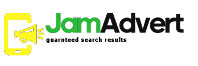FAQ
Step 1 – click on the user icon beside “post your ad” (top right of the page)
Step 2- You will be redirected to a login page, then click “register”
Step 3- Enter a username and email address then click register
Step 4- Check your email, you will receive an email with your username and a link to set your password
Step 5- Create password then click “login”
In order to post an ad, you will be required to create an account. After creating an account, click on “post your ad” (top right of the page)
Yes, the service to post an ad is free of cost
Yes, you can advertise your business or services with us
Your ads will remain active on the website unless removed from your account
Once logged into your account, select the icon “All posts”, then click on the Ad you would like to delete, then click on “move to trash” on the upper right of the screen.
The seller’s contact information will be displayed on the ad
Once logged into your account, select the icon “All posts”, then move the curser to the title of the Ad you would like to edit, then click “edit”.
Once logged into your account, select the icon “All posts”, then move the curser to the title of the Ad you would like to edit, then click “edit”.